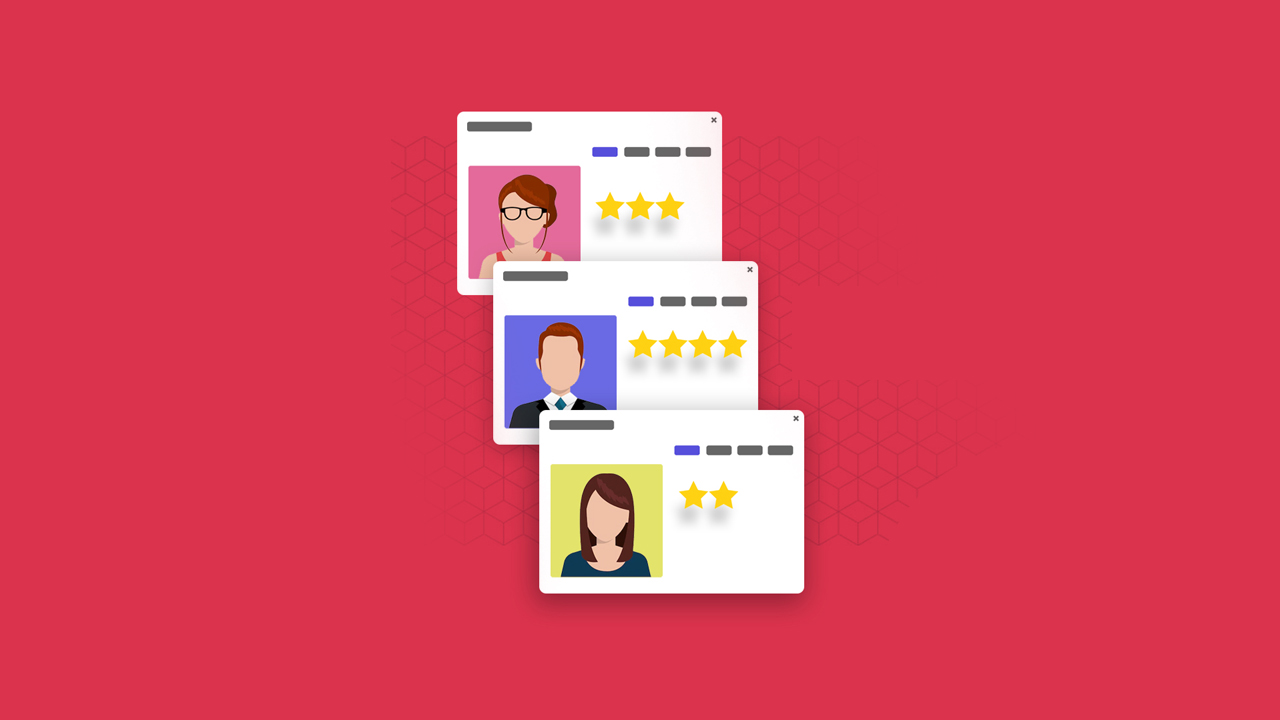
Shortlisting candidates has become a challenge when a company massively hires new employees. Reviewing hundreds of CVs takes so much time and judgment is made on the spot if they are worthy to be shortlisted. A better way is needed to not only shortlist quickly but also provide a non-bias result. Here is how we can help.
As a company grows, the need to acquire more manpower becomes a top priority. Recruiters and HR departments will be responsible for sourcing and assessing candidates, as well as administrative duties such as handling massive amounts of documentation ranging from CVs to candidate portfolios.
We believe in assessing candidates first as part of the screening process. Candidates are assessed straight from the beginning, the outcome of which will decide their next step in the recruiting process. Shortlisting a candidate is a massive task that frequently clogs the recruiting process since recruiters must go over each candidate one by one.
Astronaut’s features help short fast, also reducing processes such as the need for reference check calls or identity clarification. This is made possible by utilizing our Multiple Choice Question (MCQ) feature. The MCQ feature is customizable to meet the needs of recruiters. Our question library lets you create, store and create templates to suit your assessment needs. You may create a library of cognitive questions, another with skill assessments, another with linguistics, and more. Combine them with sections to create a more holistic approach. These will help you to quickly filter candidates and shortlist them even faster.
Customizable Assessment Library
For maximum impact, we suggest recruiters work closely with the stakeholder to create an MCQ test that fits the need of the stakeholder, to ensure that the results meet the standards needed. You may add any sort of exam to the Assessment Library to help you evaluate your candidate.
The assessment library is fully customizable to meet your recruitment requirements, allowing you to include aptitude and skill assessments. Aptitude assessments such as abstract reasoning tests, general aptitude tests, psychometric tests, and others can be added depending on your company’s standards. You may also test candidates depending on the skills necessary for the position. For example, if you want to hire a translator for the company, you can give MCQs depending on the criteria established with the stakeholder. With this fully customizable feature, your recruitment test will produce accurate results based on the company’s employee qualifications.
Shortlisting with MQC
Scoring from the MCQ feature lets you quickly sort candidate results. Assigning candidates assessments first helps you to quickly identify their qualifications. Recruiters can customize the standard parameters to what is the minimum score a candidate must have. You can also share results with colleagues for additional scoring to help create a tighter shortlist.
For example, the image above gives you the option to quickly group candidates based on the scores that are desired. You have the option to select candidates with a score higher than 75, and the system will provide you with a list that will appear on the page. With the candidate selection, you can make them proceed to the next step.
When you shortlist fast, you can continue to other screening processes, like watching the candidate’s video interview, reviewing their test scores, or inviting them for a live interview, online or offline.
It’s easy, right? Explore our other features that can solve your pain points in recruiting. Interested? Get the FREE Trial!









