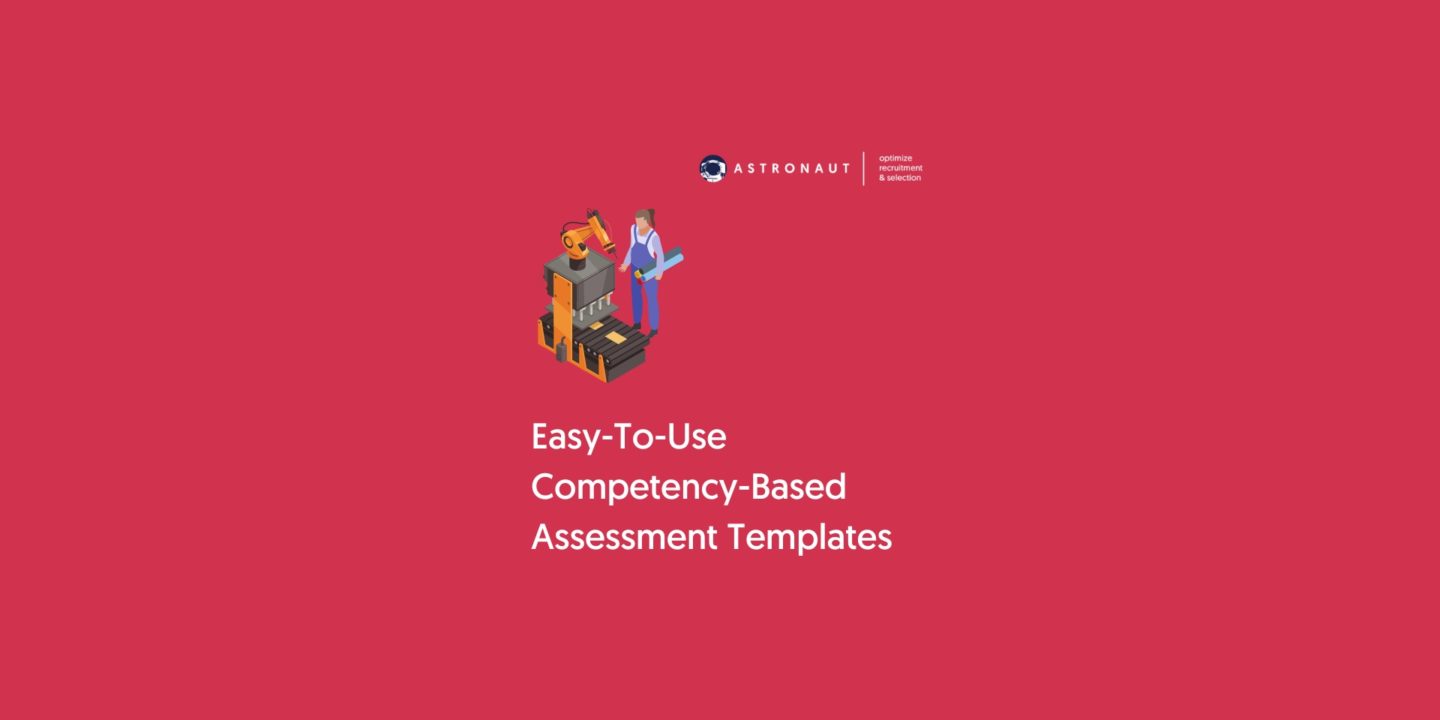
Recruitment and selection is not an easy process, especially when it comes to consistency.
For example, interviews are rarely structured and not effectively implemented by interviewers, leading to bias, recruiter fatigue, and unnecessary questions that peer off from the original objective. Delivering structured interviews digitally eliminates these problems.
This is where Astrnt’s Assessment Library comes in, providing recruiters the ability to create predetermined competency-based assessment templates that can be easily customized and consistently applied. Read on and level up your recruitment process.
Swift, Accurate Evaluation Using Assessment Templates
Astrnt’s Assessment Library is a versatile and time-saving tool offering pre-built assessment templates, ensuring standardized evaluations with its adaptable and time-saving features. These templates include multiple-choice questions, video interviews, and free-text questions, which recruiters can customize to fit their recruitment needs. The library’s adaptable features help streamline the recruitment process and identify the best-fit candidates fast.
For example, when graduate hiring in high volumes with various job openings, recruiters can create sets of assessments consisting of psychometric/aptitude tests (using multiple-choice questions), case study simulations for problem-solving (using free-text questions), and competency-based structured interviews (using video-on-demand).
This enhanced standardization gives the same assessment set or questions for a certain recruitment process as a consistent foundation. The pre-built tests in the Astrnt’s Assessment Library collection are carefully created and tested for validity and reliability, providing a reliable assessment for evaluating candidates.
Easy Steps to Create Assessment Templates
Creating templates in Astrnt’s Assessment Library is a straightforward process. Follow the simple steps below to create templates and streamline your assessment process.
- In your Astrnt dashboard select “Assessment Library“
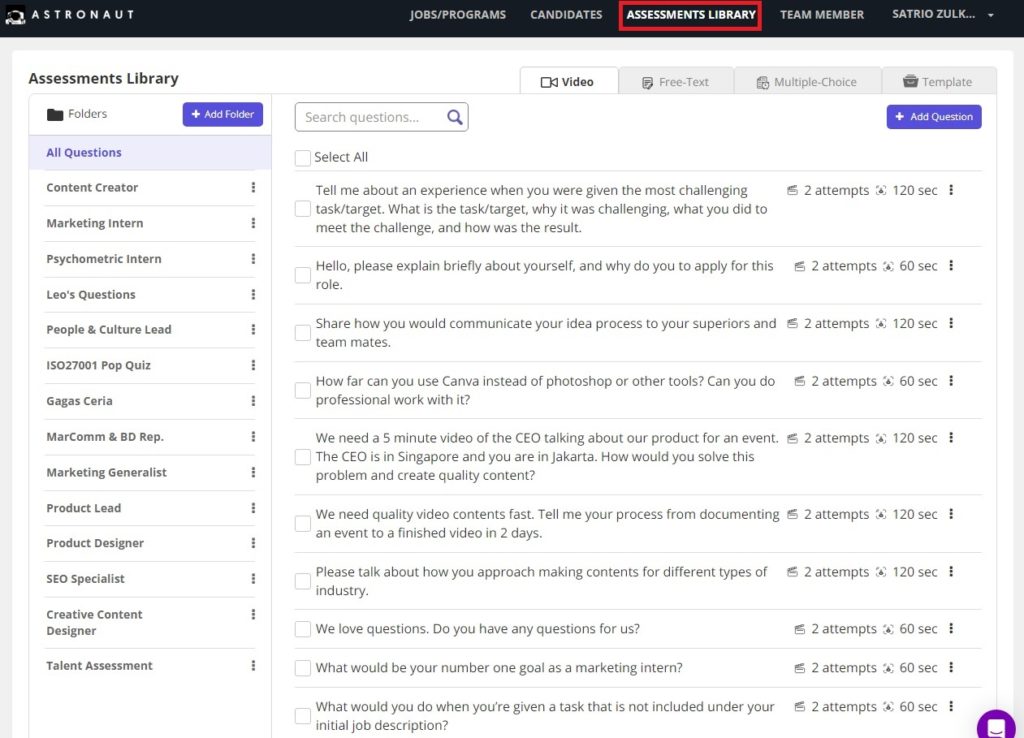
2. Create and name a folder to organize your questions by clicking “Add Folder“
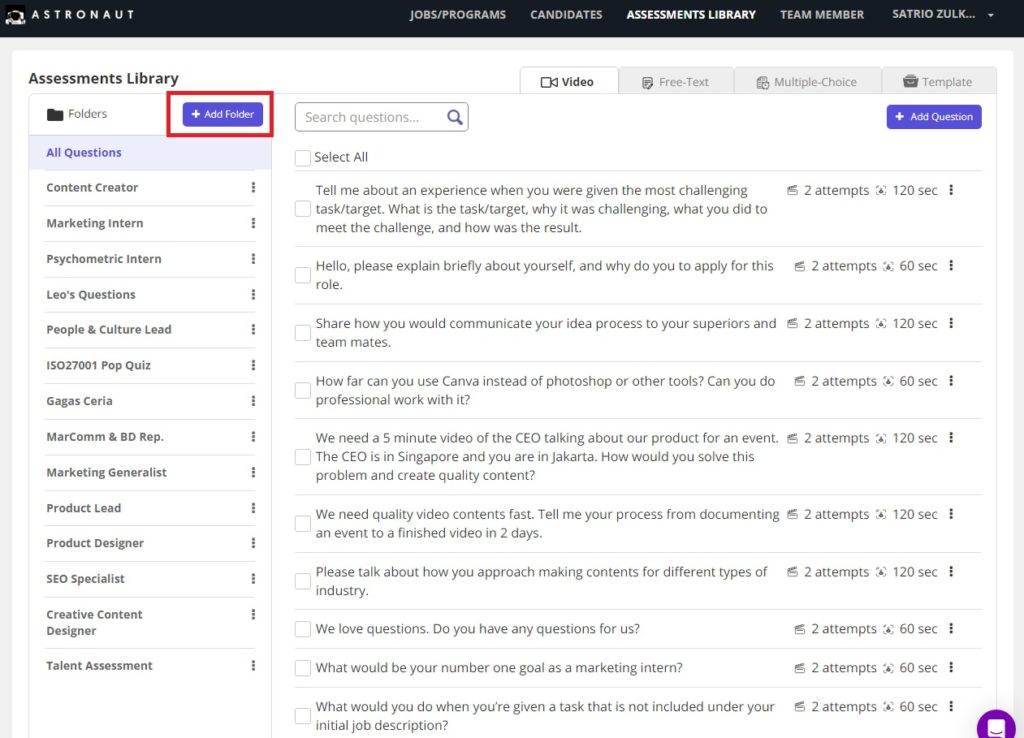
3. Select relevant pre-built questions appropriate for your role and objectives
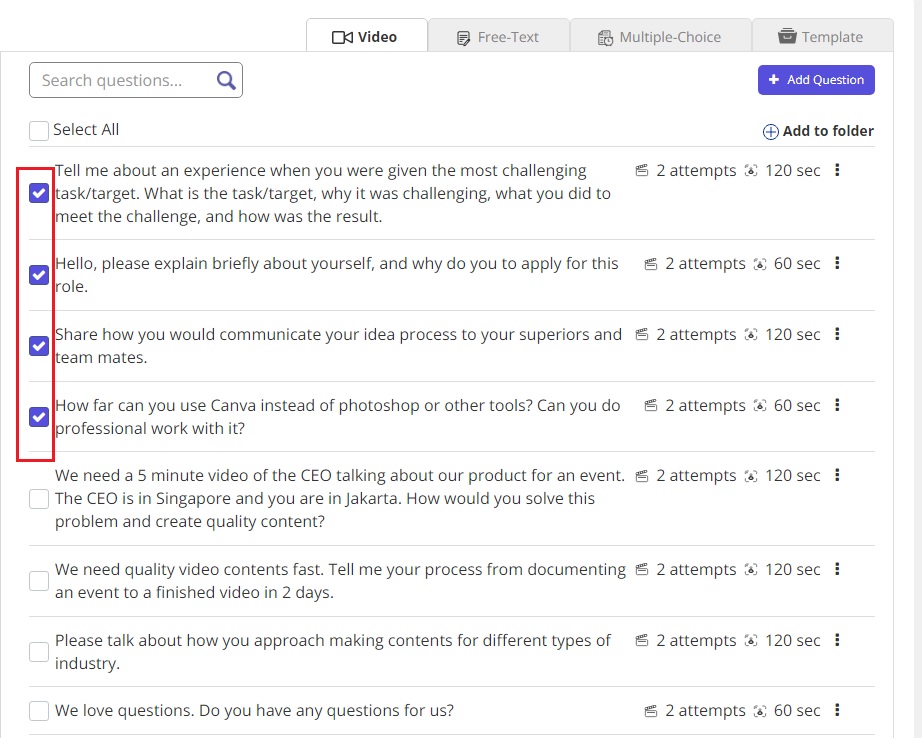
4. If needed, create custom questions by using “Add Question”
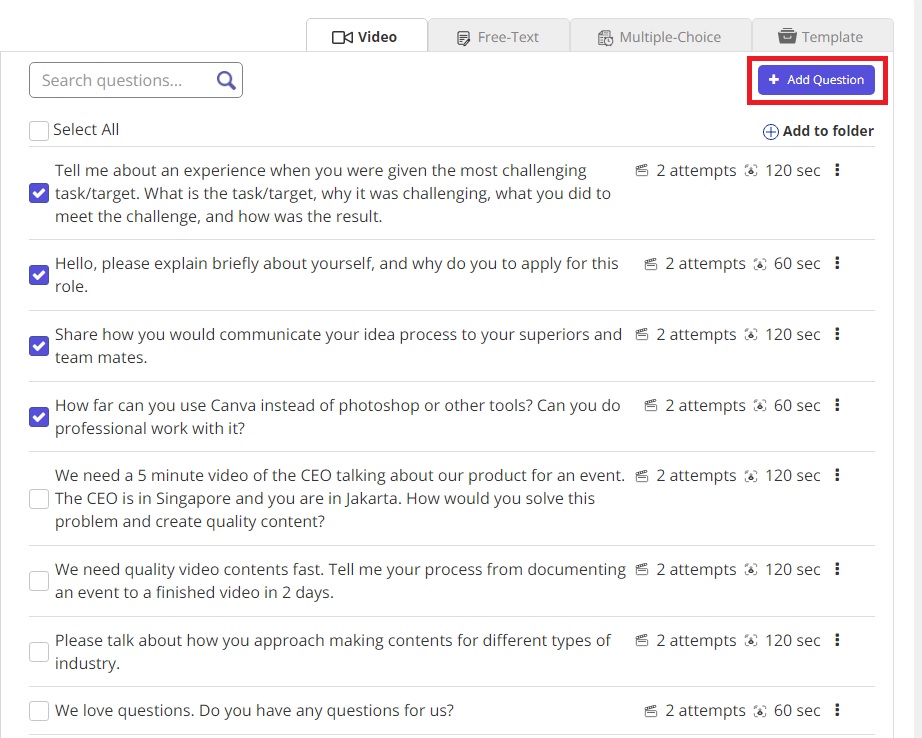
5. Add the questions to folders by clicking “Add to Folder“
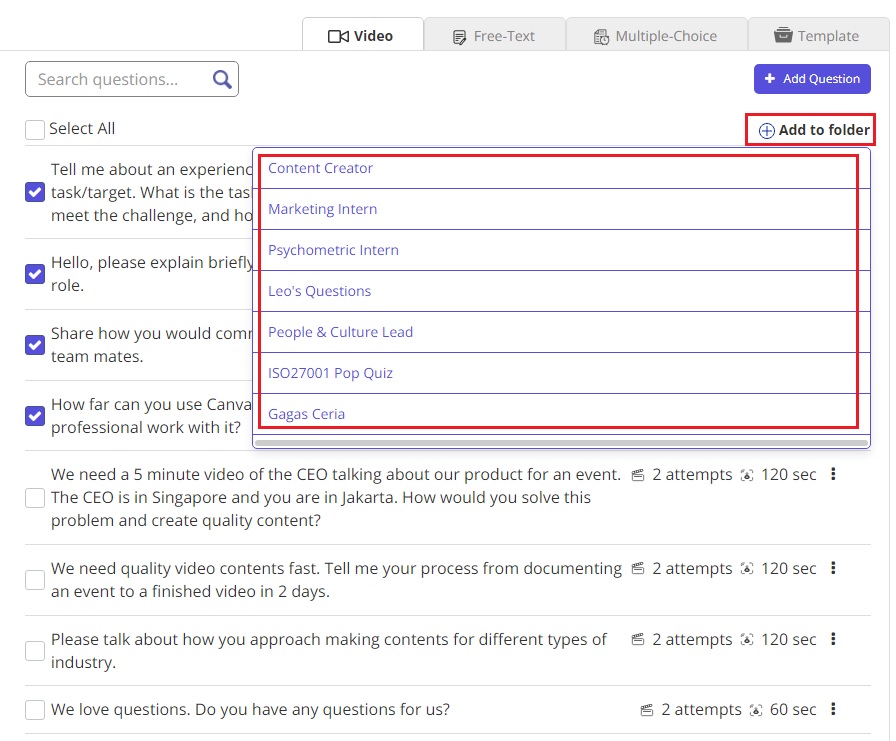
6. For different question types, multiple-choice or tree-text, select the appropriate tab
7. Now you’re ready to create your “Template”
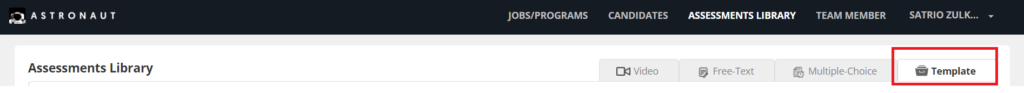
8. Click the “Add Template” button to start creating templates
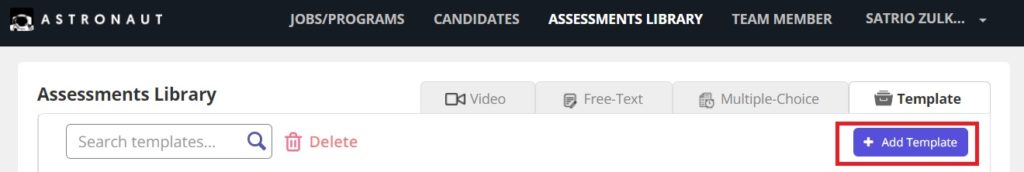
9. The pop-up will appear for modifying the template, naming, and creating a description. The Dynamic Deadline sets the days the assessment can be accessed after applying. Once you have set up the template’s name and description you can now click the Add button.
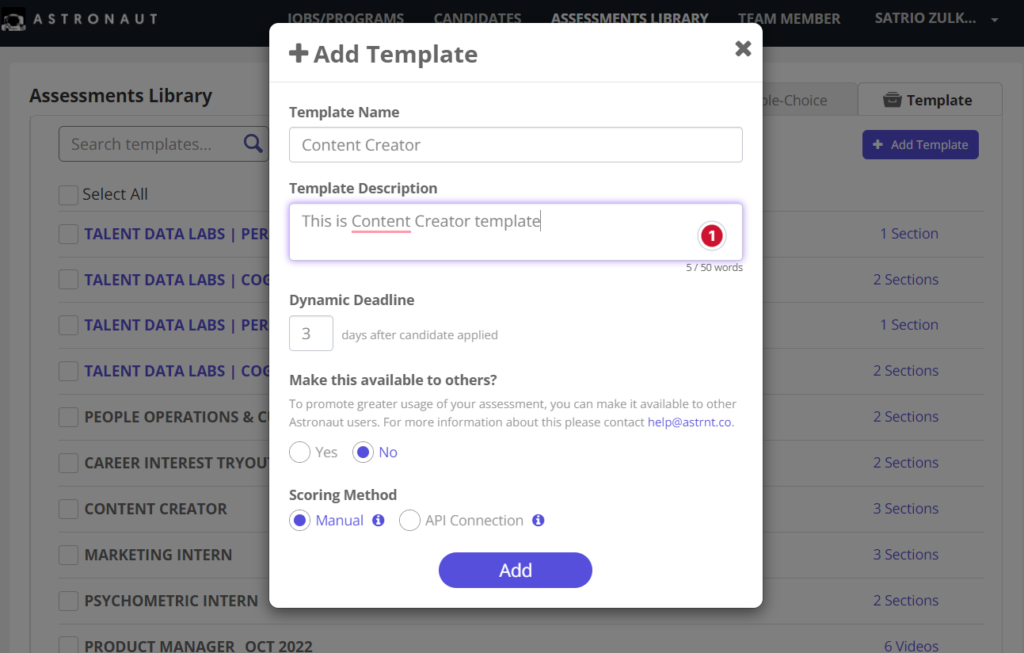
10. Check the box on the template name you prefer and then check “Use Section” to create a combined assessment (Video Interviews, Free-Text, Multiple-Choice)
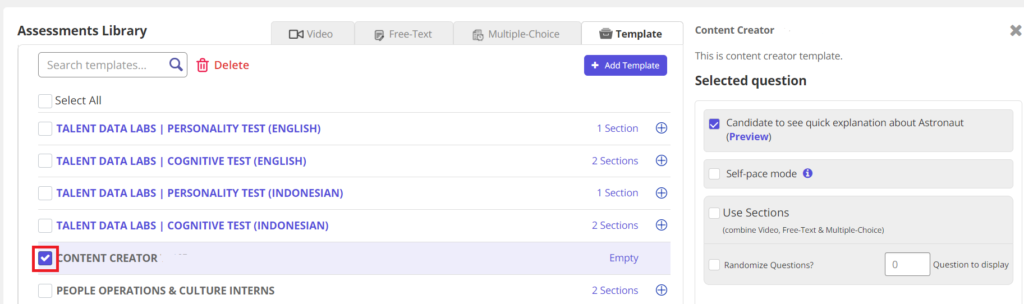
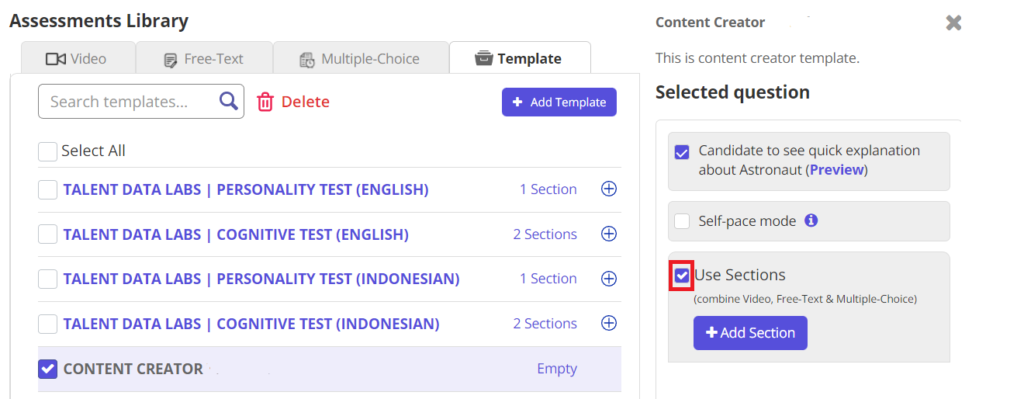
11. “Add Section,” asks you to customize the section. Choose between Video Interview, Free-Text, and Multiple-Choice in the Question Type drop-down box. Set the assessment duration (time limit) by setting Maximum Time. And save by clicking “Create”
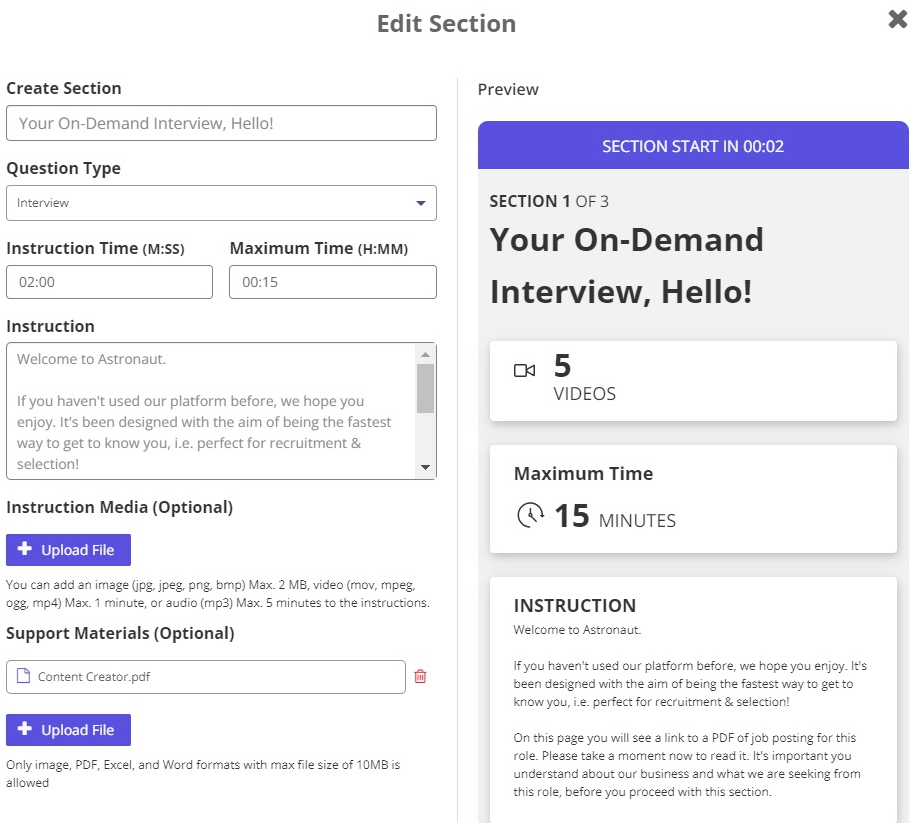
12. After the section is created, pick your questions. If you choose Question Type “Video”, you can go to the Video tab, and add to the Template.
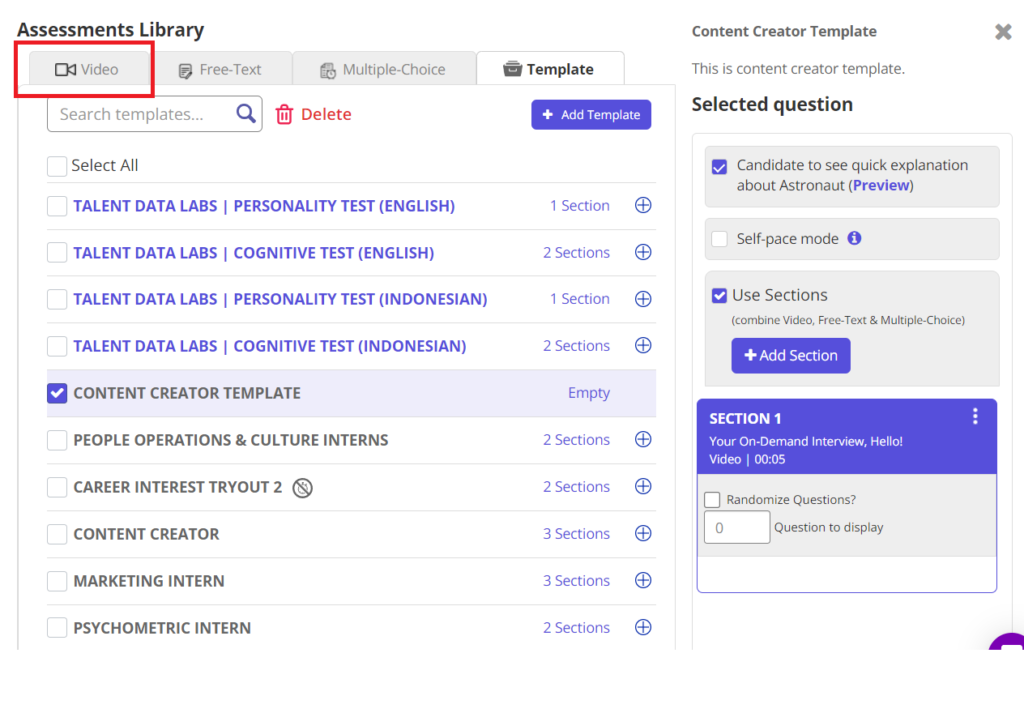
13. Choose the desired folder then start adding questions to the template by clicking the add button
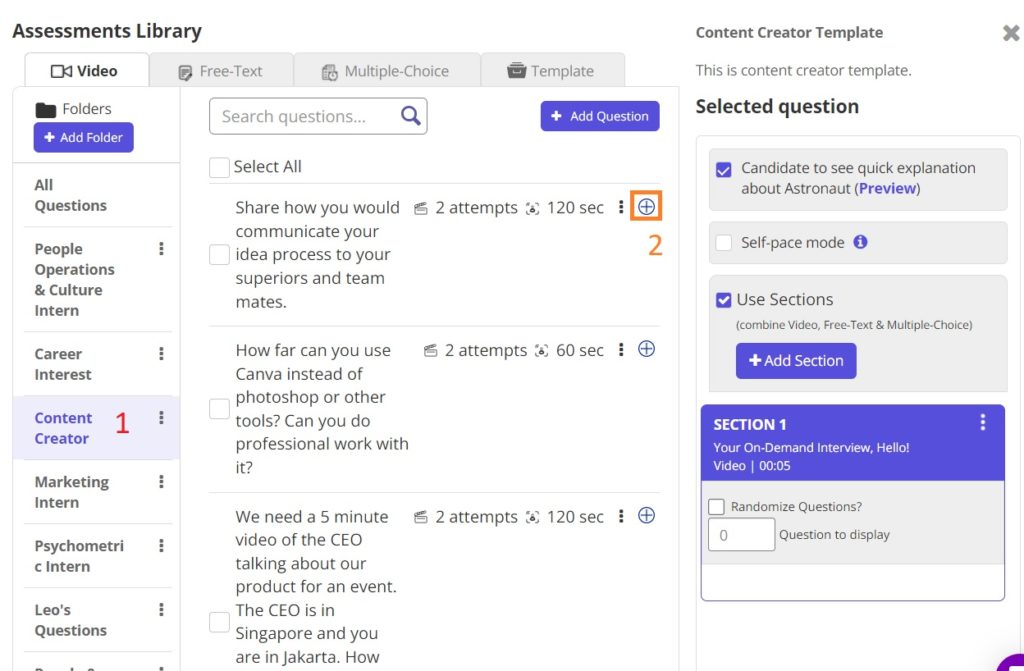
14. That’s how you create a template!
Templates from Astrnt’s Assessment Library are a game-changer. The full customization provides tons of flexibility to create customized experiences matching your specific needs. And for other types of hiring, recruiters use prebuilt assessments for fast, accurate selection. Fewer repetitive tasks, and more time to concentrate on other critical areas of the hiring process.
Hiring teams speed up evaluations while maintaining uniformity and fairness. With Astrnt’s Assessment Library templates, no more tedious duties as you embark on a more efficient and successful hiring approach.
Learn more about Astrnt products and how we help at https://pwrdby.astrnt.co.









